How is Discord Used? #
In Fall 2022, CS 61B will host remote Lab sections on Discord servers. The invitation links will be available in this guide, on Ed, and on the course website.
Joining a Discord Server #
To join one of our servers, you will have to complete the following steps.
- Download the Discord app to your personal computer.
- Create a Discord account here, using your Berkeley email. You must ensure that your Discord username includes your name in Beacon or else you may be removed from our servers.
- Use this invitation link to join the Zephyr’s Lab.
- Upon joining the CS 61B lab server, set your nickname to your full name
as it is in Beacon. You can use the
/nickcommand to do this. We may remove accounts that we can’t match with a student in this course.
Lab Discord Policies #
Lab sections will usually start with a presentation given by the lab TA, overviewing the lab assignment. Then, students will be given time to work on the assignment for the majority of the lab. The lab TA and academic interns will be available to provide help with the assignment, and process help requests off a queue. In some labs, the lab TA deliver another presentation towards the end of the section. These presentations will be held in Zoom. At the beginning of your designated lab time, join the zoom link of the TA whose section you’d like to attend.
The Lab Discord server will have the following important channels:
- #Lab Presentation Room-x: the main video call rooms of the lab server. This is where TAs/AIs can go to give presentations to address common issues in lab. If the help queue is empty, the TA and academic interns will hang out in this channel for any casual questions. Any presentations will be announced via the #lab-announcements channel.
- #Room-x: The Lab server will have multiple “room” video channels which are spaces for students to work with each other or get help from TAs and academic interns. When in lab, you should spend most of your time in one of these channels.
- #lab-queue: This text channel serves as the place to queue up for help with the lab assignment. Simply drop a message with the room number you are in. When a TA or an academic intern is coming to assist you, they will react to your message with a thumbs up. When they are done helping, they will react to your message with a checkmark. If you are assisted by an academic intern, and the problem needs to be escalated to the lab TA, the academic intern will react to your message with an up-arrow, indicating that a TA should come to you when they become available. These reactions will help you and other students see how the queue is being processed.
| Case | Example |
|---|---|
| Being Helped | 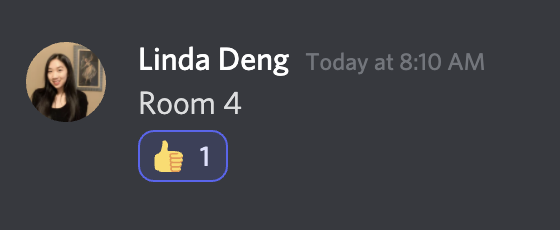 |
| Resolved | 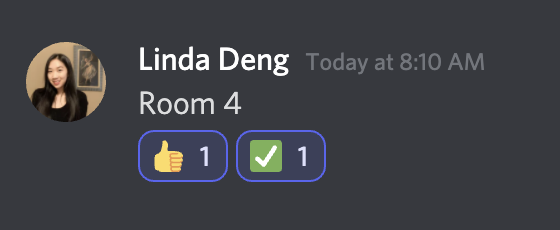 |
| Escalated to a TA | 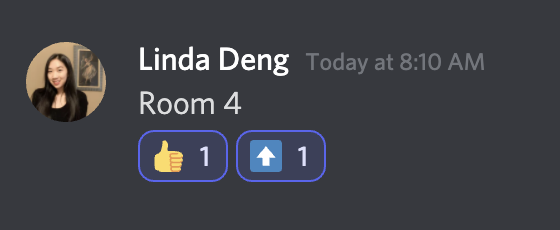 |
| Escalated then Resolved | 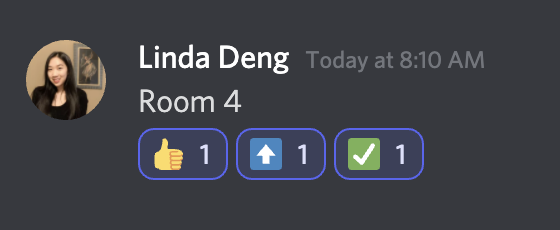 |
In Lab sections, we may prioritize helping lab assignments, but also feel free to ask for help on other assignments.
Finally, you should never send a direct message to a TA or academic intern on Discord. All direct messages will be ignored. Please refer to our course policies to see what are the appropriate channels to communicate with staff.
TAs and academic interns will never respond to DMs on Discord!